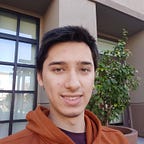Web3 101: How to get off Coinbase
So you’ve figured out what a Bitcoin is and you bought some, Now you’re ready to go to the moooooooon!
…I’m not fooling anyone, am I?
Well, it turns out that there’s a whole lot more to this industry than just buying and holding whatever new s̶h̶i̶t̶c̶o̶i̶n̶ crypto is being advertised to you by an influencer. In fact, buying and holding is just about the worst thing you can do with most coins due to clever (and sometimes legally dubious) tokenomics.
Depending on the type of wallet/account that you hold crypto in, you can use special applications to get better returns on your investment (these apps are called Dapps, standing for decentralized applications).
In this article, I’ll explain how to start using Web3 by creating a dapp-compatible wallet for Ethereum and how to put your funds into a dapp.
The Web3 Tutorial:
Most of us do our finances on smartphones, so this guide will follow the web3 onboarding process using the Coinbase and Metamask mobile apps. This guide assumes that you have a little experience using Coinbase, but don’t worry! you only need it for part of the tutorial.
1: Download and set up your mobile Metamask wallet. When you go through the setup process, follow the instructions given to you in the app. The most important thing to note is the seed phrase that’s generated for you: do NOT share it with anyone, write it down on a piece of paper and store it somewhere safe and private. Once you complete the setup process, you’ll have a new Ethereum wallet! Remember that blockchain wallets are not traditional accounts like your Gmail or Facebook; passwords cannot be recovered so losing your seed phrase or having it compromised may mean lost funds.
2: Copy your wallet’s address. Your Ethereum address is your public identifier on the blockchain and is used to receive crypto. It’s a long number starting with ‘0x’. Your Metamask address should appear in the top middle of your screen. Tap on it to copy the number to your phone’s clipboard, you’ll need it later.
3: Go to Coinbase. Open the Coinbase app and scroll down to the send option on your homepage. This is where you’ll begin the process of sending funds to your Metamask.
4: Enter the desired amount of Ethereum to be sent. Next, you’ll see a Venmo-style screen that asks how much Ether you would like to move out of your Coinbase account. If you have multiple cryptos in your coinbase, make sure you have ‘ETH’ selected on this menu; sending the wrong crypto to your Metamask may result in a loss of funds. (Author’s note: Ethereum = Ether = ETH)
5: Enter the destination address for your Ether. The next screen will ask you for a destination for the Eth you want to withdraw. Paste the address of your Metamask and make sure it’s correct. Once you’re all set you can withdraw your funds. You will likely receive a verification email or text before the transfer can happen — this is just a security precaution. Once you complete it, your ETH will be transferred to your new wallet! The process may take a few minutes, so don’t worry if you don’t see your money right away.
Important note: The Ethereum blockchain charges transaction fees (often called ‘gas’). Essentially, whenever you send Eth or interact with a Dapp, you have to pay the network in Eth for the transaction to go through. Step 5 and onward will require you to pay gas for your transactions. Gas pricing and payment are automatically handled by Metamask and Coinbase. The price of a transaction can vary greatly depending on how many other users are making transactions. I recommend running your Ethereum transactions between the hours of 9:00 PM and 4:00 AM PT, when usage is generally the lowest. Alternatively, you can check Etherscan which gives you the current price of gas: https://etherscan.io/gastracker. Gas costs here are denoted in fractions of an Eth, or ‘Gwei’. Generally, a gas price below 100 is good, and a gas price below 50 is great (and rare!).
6: Check your wallet for funds. Return to your Metamask to make sure the funds you sent have arrived. It’ll be visible on your home screen.
7: Open the Metamask browser. Metamask has a built-in web browser, this is how you’ll interact with Dapps using your Eth. You can find it in the pop-out menu on the left side of your screen.
8: Visit a Dapp. Visit the Lido staking dapp here: https://stake.lido.fi/. Dapps allow you to put your money to work and earn interest on your assets. In this tutorial, we will be using Lido Ethereum staking, but there’s a whole world of apps that you can explore! Just make sure you do your due diligence before you put your money in them.
9: Connect your wallet. In the top left of your screen, there should be a blue button that says ‘connect wallet’. Click on this to link your Metamask to Lido
Here, we want to click on the Metamask icon, since that’s what we’re using.
Once you select Metamask, a pop-up will appear from Metamask itself to make sure you want to connect to this site. This is just a safety precaution taken by your wallet. Click ‘Connect’.
10: Specify your deposit amount. Once you return to Lido, you should see a text field that asks for how much Eth you would like to stake for interest. Deposit as much as you choose, but make sure you have enough Eth left over to withdraw later. I recommend that you always have at least 0.01 Eth in your wallet at all times to run transactions if the need arises. If you ever run out of funds to pay for gas, don’t worry! Return to step 3 in this guide and top off your wallet. Once you’re all set, click ‘submit’.
11: Approve the transaction. Once you click submit, another Metamask pop-up will appear. This one will have the details of your transaction with Lido, including the deposit amount, gas price, and the cost of the two combined. Click ‘approve’ and you’re all set! your Eth will be staked and earning interest in a few minutes.
12: One final check. After a few minutes, you’ll receive a crypto called stETH. this stands for staked Eth and acts as a receipt for your deposit. Do not transfer this token anywhere! Sending it to your Coinbase will result in lost funds. If you don’t see it in your Metamask, no problem. Sometimes the Metamask mobile app has trouble recognizing dapp tokens. Visit Debank and paste your wallet address in the search bar. Debank has a comprehensive list of dapps that it searches and gives you a breakdown of your current portfolio. In fact, I recommend just using Debank whenever you want to look at your wallet assets.
If you want to learn more about decentralized finance and the technology that powers Web3, check out Finematics on Youtube. He has explainer videos on every major topic in the space.
Congratulations! you successfully took your first step onto Web3 and Decentralized finance! This industry presents some of the greatest opportunities for positive social change in this generation. I’m glad to have you along for the ride and who knows? Maybe I'll be hearing your name next time at EthDenver😆.
Thanks for reading ✌